This is a pre-release version of this extension for early feedback and testing. This extension works best with VS Code Insiders
Visual Studio Code Remote - SSH
The Remote - SSH extension lets you use any remote machine with a SSH server as your development environment. This can greatly simplify development and troubleshooting in a wide variety of situations. You can:
- Develop on the same operating system you deploy to or use larger, faster, or more specialized hardware than your local machine.
- Quickly swap between different, remote development environments and safely make updates without worrying about impacting your local machine.
- Access an existing development environment from multiple machines or locations.
- Debug an application running somewhere else such as a customer site or in the cloud.
No source code needs to be on your local machine to gain these benefits since the extension runs commands and other extensions directly on the remote machine. You can open any folder on the remote machine and work with it just as you would if the folder were on your own machine.
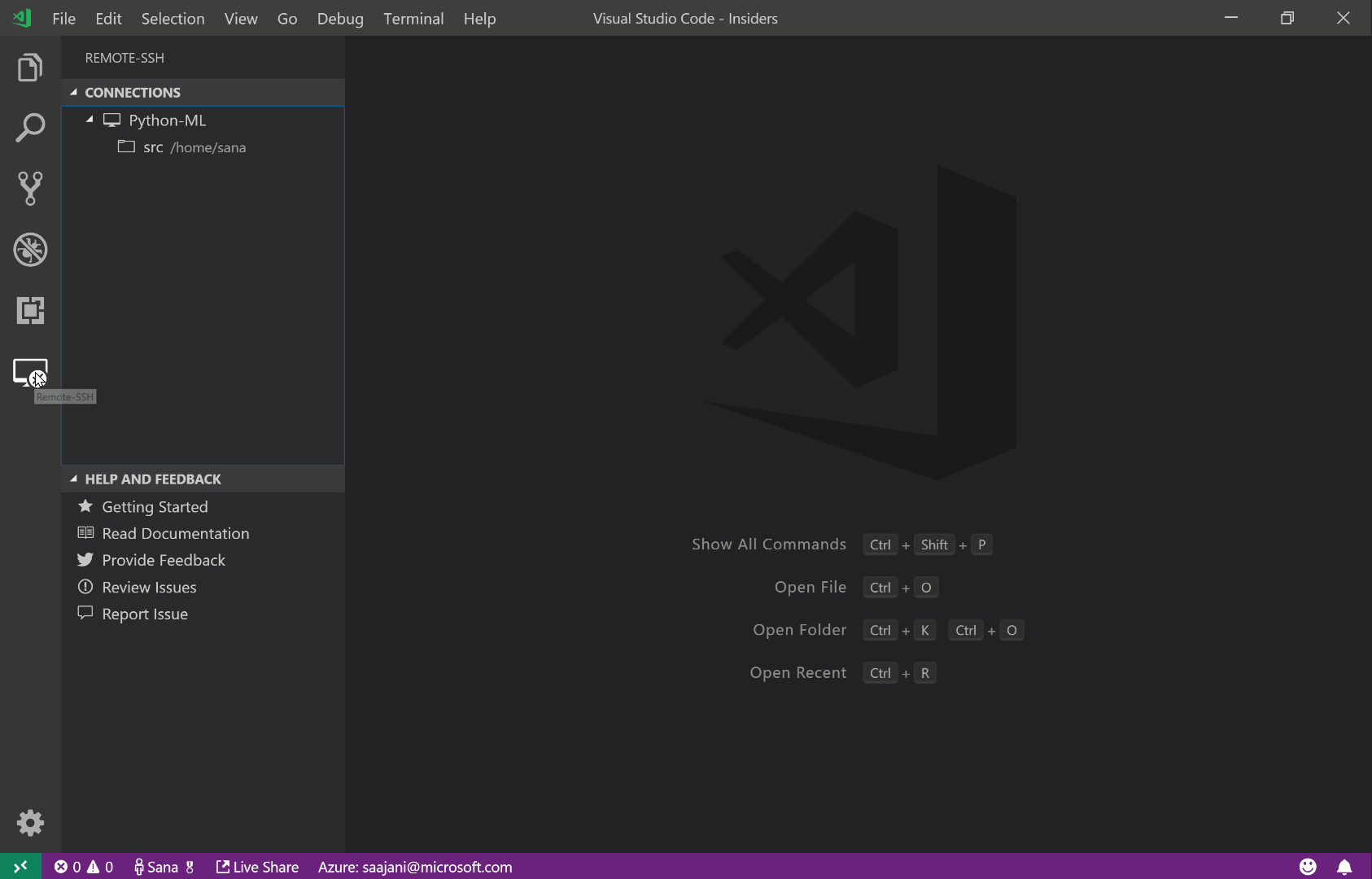
SSH Host Requirements
You can connect to a running SSH server on the following platforms.
Supported:
- x86_64 Debian 8+, Ubuntu 16.04+, CentOS / RHEL 7+ Linux.
- ARMv7l (AArch32) Raspbian Stretch/9+ (32-bit).
- ARMv8l (AArch64) Ubuntu 18.04+ (64-bit).
- Windows 10 / Server 2016/2019 (1803+) using the official OpenSSH Server.
- macOS 10.14+ (Mojave) SSH hosts with Remote Login enabled.
Other glibc based Linux distributions for x86_64, ARMv7l (AArch32), and ARMv8l (AArch64) should work if they have the needed prerequisites. See the Remote Development with Linux article for information prerequisites and tips for getting community supported distributions up and running.
While ARMv7l (AArch32) and ARMv8l (AArch64) support is available, some extensions installed on these devices may not work due to the use of x86 native code in the extension.
Note: While 1 GB RAM is required (similar to the hardware requirements for VS Code), at least 2 GB RAM and a 2-core CPU is recommended.
Security Note
Using Remote-SSH opens a connection between your local machine and the remote. Only use Remote-SSH to connect to secure remote machines that you trust and that are owned by a party whom you trust. A compromised remote could use the VS Code Remote connection to execute code on your local machine.
Installation
-
Install VS Code or VS Code - Insiders and this extension.
-
Install an OpenSSH compatible SSH client.
-
If you do not have a SSH host set up, follow the directions for Linux, Windows 10 / Server (1803+), or macOS or create a VM on Azure.
Getting started
Follow the step-by-step tutorial or if you have a simple SSH host setup, connect to it as follows:
- Press
F1and run the Remote-SSH: Open SSH Host... command. - Enter your user and host/IP in the following format in the input box that appears and press enter:
user@host-or-iporuser@domain@host-or-ip - If prompted, enter your password (but we suggest setting up key based authentication).
- After you are connected, use File > Open Folder to open a folder on the host.
You can press F1 to bring up the Command Palette and type in Remote-SSH for a full list of available commands.
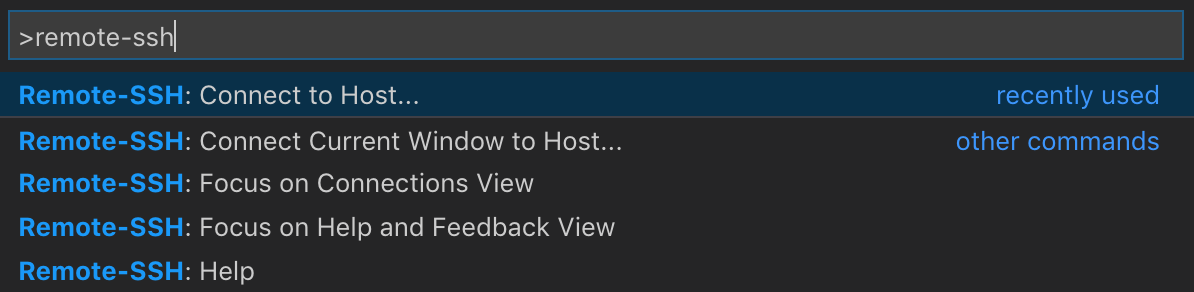
You can also click on the Remote "Quick Access" status bar item in the lower left corner to get a list of the most common commands.
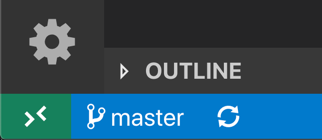
For more information, please see the extension documentation.
Release Notes
While an optional install, this extension releases with VS Code. VS Code release notes include a summary of changes to all Remote Development extensions with a link to detailed release notes.
As with VS Code itself, the extensions update during a development iteration. You can use the pre-release version of this extension to regularly get the latest extension updates before the official extension release.
Questions, Feedback, Contributing
Have a question or feedback?
- See the documentation or the troubleshooting guide.
- Up-vote a feature or request a new one, search existing issues, or report a problem.
- Contribute to our documentation
- ...and more. See our CONTRIBUTING guide for details.
Telemetry
Visual Studio Code Remote - SSH and related extensions collect telemetry data to help us build a better experience working remotely from VS Code. We only collect data on which commands are executed. We do not collect any information about image names, paths, etc. The extension respects the telemetry.enableTelemetry setting which you can learn more about in the Visual Studio Code FAQ.
License
By downloading and using the Visual Studio Remote - SSH extension and its related components, you agree to the product license terms and privacy statement.